Until recently, people did not even think about how much Internet they spend on their smartphone to view social networks, movies, and other content. But in 2022, the situation has changed somewhat, and operators “don’t want” to provide users with unlimited Internet or simply raise the price.
People don’t want to overpay and switch to more favorable rates, but here’s the problem – the Internet data plan can run out very quickly. I want to talk about this, because in most cases the users themselves are to blame, although there are situations when it’s the fault\ of the operator.

- The first reason for running out of GB is social networks. There are some tariffs that do not spend megabytes on browsing social networks, but these are few. Usually users are constantly in their profile watching photos, videos, listening to music, etc., and all this constantly wastes traffic. What do you do to save money? Well, first of all, keep track of exactly what and how much you’re downloading. And secondly, programs usually have a traffic-saving feature. You can turn it on in the settings.
- The second reason – games. Almost all games on smartphones require an internet connection, because they want to communicate with the server. Without the connection, the game simply will not work. This is a constant drain on traffic. By the way, games are often updated, and such updates take up a lot of space, and thus use the Internet. It is best to update such applications through a Wi-Fi connection.
- The next reason is viewing content. All the videos and movies as well as photos downloaded by a person on the internet use a lot of traffic. But it is even worse when these videos are played in good quality. It takes much faster all the provided GB and as a result the user is left without internet at all. Therefore, it’s better to set a lower quality and increase it only when there is Wi-Fi.
- Background programs also waste a large amount of traffic. They download all the data
- they need, update, send notifications, and this requires the Internet. Worst of all, most of these applications are simply not needed. Therefore, you can safely disable them and not allow them to work in the background. To check how much the program wastes the Internet, we will write the instructions below.
- The last reason, which depends on the user, is auto-updating. All programs sometimes update and do so automatically. People find this convenient, because they don’t have to constantly monitor the release of a new version, but the problem is that such updates start regardless of which network a person is connected to. To avoid this problem, it is necessary to change the settings in the settings of the app store. To do this, open ‘Settings’, find the ‘App Update’ (or similar) item and opt for updates only via Wi-Fi.

As mentioned earlier, the fault of the end of the Internet on the phone can be not only the actions of the users themselves, but also the actions of the operators. Of course, everything is designed to make more money. That is why operators can independently write off the remaining traffic, so that a person spends money on additional traffic. This is done on purpose, and some people do not even notice.
To avoid various unfortunate situations, you need to know what the Internet was used for. This can be done in two ways: either through the smartphone settings, or by request from the operator.
The first option is suitable if you are sure that your actions have caused the data to run out. To deactivate background data transfer for a certain app, you have to select “Apps and notifications” in the settings. Then select a particular application among all those in the list. Choose “Data transfer” among the available actions, and then move the switch in “Background mode” to the “Inactive” position.
If you know that you did not spend a lot of GBs, but your monthly plan is still down the tubes, you can order details from the operator, they have to present you with it. This way the user will be able to find out where the data went and when.
And if anything happens to your phone so that you have to repair it there’s a repair shop in Brooklyn to help you with that task!